Rebooting Application Server Pools (Cloud App Pools)
In some Clouds/hypervisors you can reboot all the servers in an Application Server Pool at once, either immediately, at a specified time, or at the same time every week. As of Workspot Control 18.5, this is supported on Hyper-V and VMware. See the Workspot Compatibility Matrices for the current list.
Performing a Pool Reboot
In Workspot Control, go to “Resources > Cloud App Pools > poolname” to open the “Manage Cloud App Pool” page.
Click the “Pool Reboot” button. The “Schedule Pool Reboot” page appears.
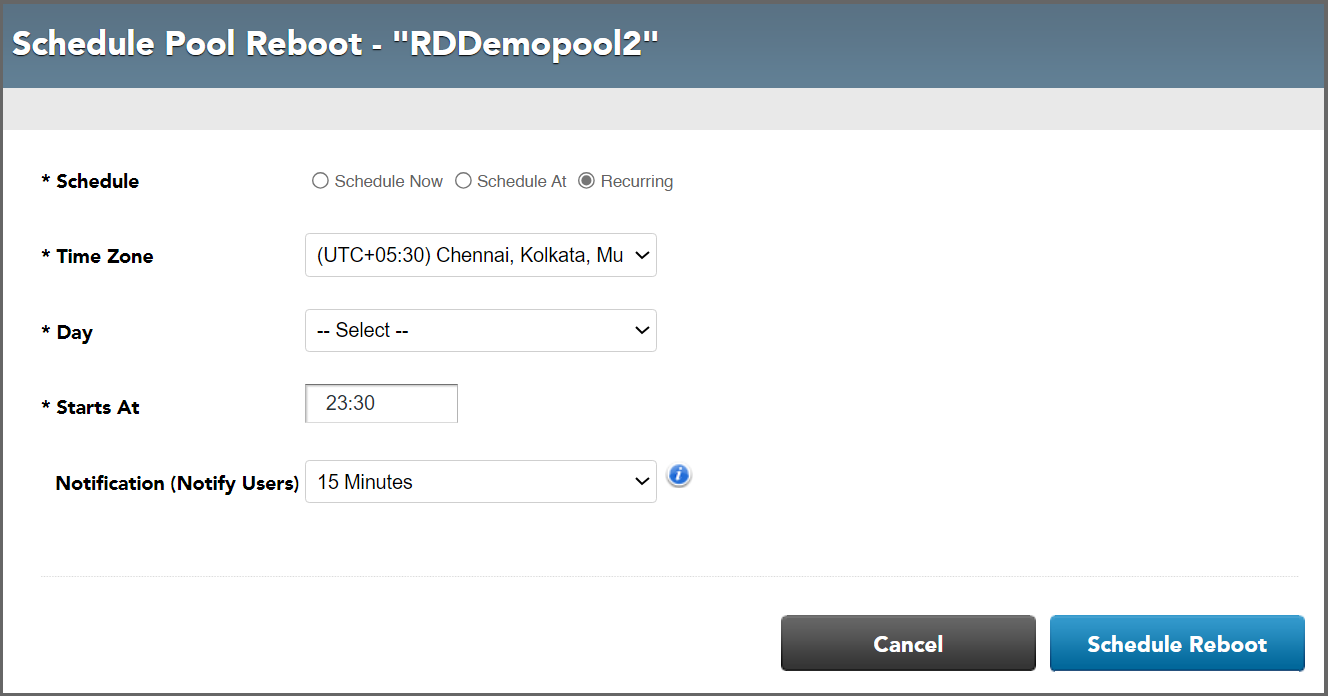
Fill in the form:
The “Schedule” field lets you choose whether to reboot as soon as possible (after the user notification period expires), at a specific date and time, or weekly at a specific time.
The time you specify is the start of the notification period (15 or 30 minutes), not the time of the reboot. New users will not be able to connect during the notification period.
Press “Schedule Reboot.”
Details
You cannot reboot during a period scheduled for an Update Image task or vice versa.
If you schedule a reboot when a reboot is already schedule, the new one replaces the old one.
Once you schedule a reboot, it cannot be canceled. You can replace it with a different scheduled reboot, including replacing a recurring reboot with a non-recurring one.
